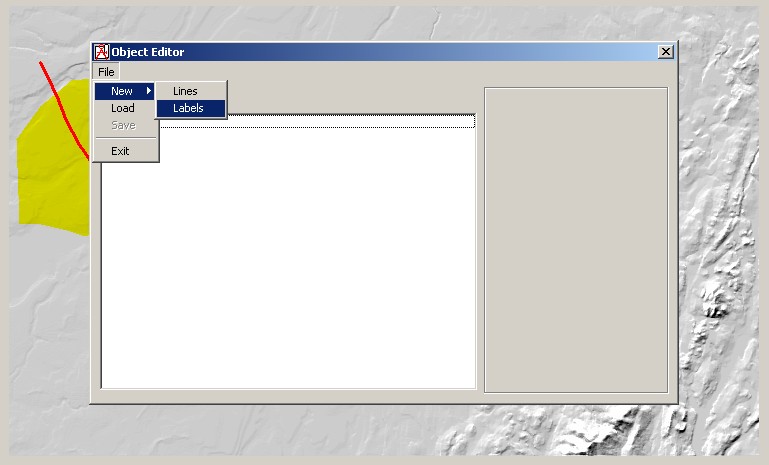
How to create - Label objects
1. Create new Label file by opening "Object editor" with a valid map picture as in How to create Line objects
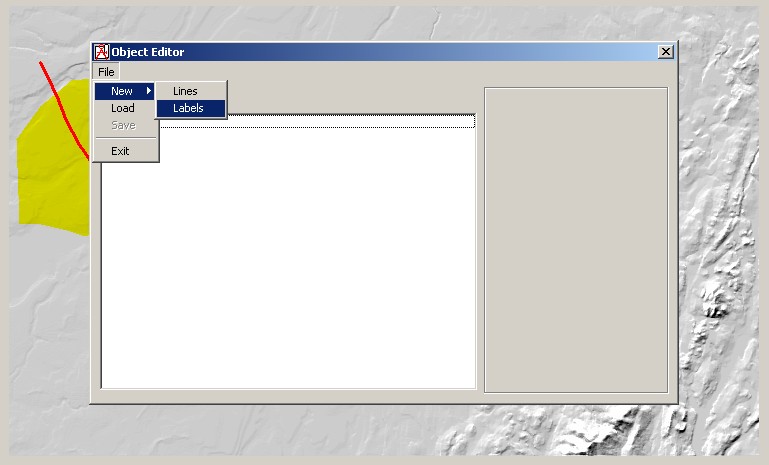
2. Click on the map picture to set label position and edit fields
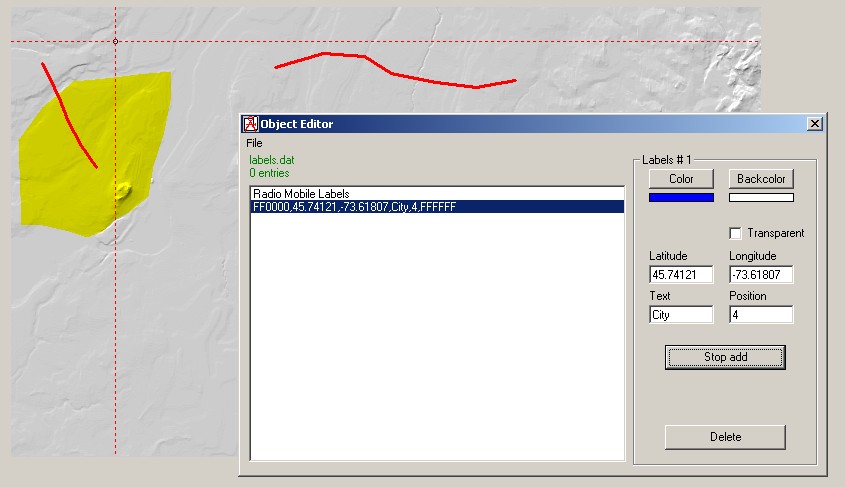
3. Save file, close "Object Editor" and redraw the picture as in How to create Line objects
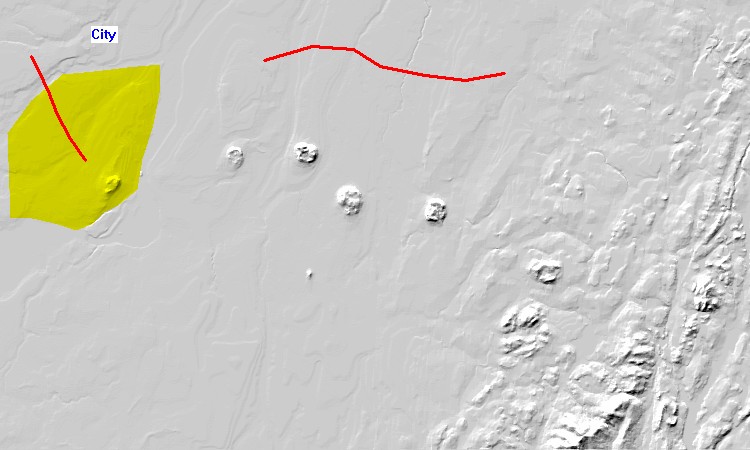
Other things to know
-The font settings for cities in picture properties apply to object labels
-The label position ranges from 0 to 3 (for each of the four corners) and 4 (for centre)